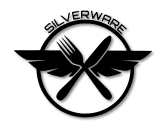h101_brushless_mod
Differences
This shows you the differences between two versions of the page.
| Both sides previous revision Previous revision Next revision | Previous revision | ||
|
h101_brushless_mod [2016/07/31 16:06] sirdomsen |
h101_brushless_mod [2018/04/14 01:02] (current) sirdomsen |
||
|---|---|---|---|
| Line 1: | Line 1: | ||
| - | ====== H101 Brushless Mod (under construction) | + | ====== H101 Brushless Mod ====== |
| + | |||
| + | (be aware that this build log is quite old, a few things in Silverware have changed now and are much easier to set up (the esc driver for example) | ||
| + | |||
| + | PID section and BLHeli settings will be updated someday | ||
| + | |||
| + | For Silverware using Brushless ESCs refer to [[: | ||
| === Some pictures of the end-result === | === Some pictures of the end-result === | ||
| - | {{: | + | {{: |
| + | |||
| + | {{: | ||
| + | |||
| + | < | ||
| + | Here you see the flashing port (machine pins female) for Silverware and on the left the 5 pin Plug (I used 2mm pitched socket boards) for the 4 ESC servo wires and GND | ||
| + | </ | ||
| + | |||
| + | **Facts: | ||
| + | |||
| + | **{{ : | ||
| + | * 94g AUW with 2S 350mAh (Quad alone weights 69g) | ||
| + | * Flight Time over 6min with the above batteries | ||
| + | * Inverted flight capability | ||
| + | * FPV ready | ||
| + | |||
| + | **Part List:** | ||
| + | |||
| + | * [[http:// | ||
| + | * [[http:// | ||
| + | * [[http:// | ||
| + | * [[http:// | ||
| + | * [[http:// | ||
| + | * [[http:// | ||
| + | * [[http:// | ||
| + | * 2S or 3S batteries between 300 and 500 mAh, maybe [[http:// | ||
| + | * Currently I use 3S 450mAh 30C batteries from [[https:// | ||
| + | * [[http:// | ||
| + | * 4 Resistors (I used SMD ones) 0.2 - 1K Ohm (doesn' | ||
| + | * [[http:// | ||
| + | * [[http:// | ||
| + | * Some wires, maybe [[http:// | ||
| + | * Time and patience | ||
| + | |||
| + | **How I built it (sorry I did no pictures - in case I have to disassemble the quad sometimes, I'll hand them in later**) | ||
| + | |||
| + | * //Preparing the Quad// | ||
| + | - Assemble the Feet on the Main Plate | ||
| + | - Desolder all wires from the ESCs | ||
| + | - Mount the power distribution board (PDB) on the main plate (didn' | ||
| + | - Mount all 4 motor | ||
| + | - Mount all ESCs on the arms | ||
| + | - Cut down the motor wires to the required length (or wind them around somewhere. Cut down wires are a pain to solder as they used enameled copper wire | ||
| + | - Solder motor wires to the ESCs | ||
| + | - Solder Power wires to the PDB | ||
| + | - Take 5 adders from the IDE cable and solder 4 of them to the ESC's Servo signal point | ||
| + | - The 5th adder is for GND, I soldered it directly to GND on the PDB (Can cause problems, if yes, use direct GND wires for each ESC) | ||
| + | - Solder the other end to the plug /socket boards you selected | ||
| + | |||
| + | * //Preparing the FC// | ||
| + | - Disassemble the H101/H8S, Desolder the Motors. You can later use the Top Shell for your individual Quad's Style | ||
| + | - Solder wires to CLK, DAT and GND | ||
| + | - Solder the Flash Plug to the Wires | ||
| + | - Desolder all 4 Caps on the motor arms | ||
| + | - < | ||
| + | - I desoldered the Battery plug and used one with wires like H8 green board has, because I use My 1S Walkera Lipos. You can power up the FC with a step down at 4V (Causes Low power flashing/ | ||
| + | - Take another 5 IDE wires and solder them to GND, and all 4 Motor " | ||
| + | - The other end to the correponding Plug which plugs the ESCs later | ||
| + | - Power up the FC | ||
| + | - Flash Silverware with {{: | ||
| + | - Mount The FC on top of the PDB, use some tape to cover the cunducting parts of the PDB before (I used 3 sites of double sided Tape, for a little bit of vibration protection. Attend to mount it flat and perpendicular to the quad's roll and pich axis | ||
| + | |||
| + | * // | ||
| + | - Solder 5 Jumper wires to another, same sized plug that the FC has for plugging in the ESCs | ||
| + | - Prepare BLHeli Box (Just flash it using [[https:// | ||
| + | - Plug in the ESCs to the Jumper wires, plug the other end to the BLHeli-Box I used {{: | ||
| + | - Check every wiring - for safety use something like [[http:// | ||
| + | - Power Up the ESCs | ||
| + | - Flash latest BLHeli_S version (All 4 ESCs together) | ||
| + | - Set up ESCs like {{: | ||
| + | - Unpower the Quad | ||
| + | - Plug ESCs to FC | ||
| + | - Assemble Top Plate | ||
h101_brushless_mod.1469973979.txt.gz · Last modified: 2016/07/31 16:06 by sirdomsen
Except where otherwise noted, content on this wiki is licensed under the following license: CC Attribution-Share Alike 4.0 International