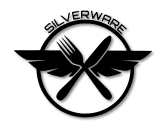Trace:
basic_stock_tx
Differences
This shows you the differences between two versions of the page.
| Both sides previous revision Previous revision Next revision | Previous revision | ||
|
basic_stock_tx [2016/10/09 02:05] ian446 |
basic_stock_tx [2020/04/19 14:28] (current) fenrisulven |
||
|---|---|---|---|
| Line 7: | Line 7: | ||
| There are 2 ways you can do this, you can use " | There are 2 ways you can do this, you can use " | ||
| - | **Gestures** | + | **[[: |
| There are some conditions to using gestures: | There are some conditions to using gestures: | ||
| - Obviously you can only do it when the quad is not flying. | - Obviously you can only do it when the quad is not flying. | ||
| - | | + | - The stick movements need to be precise, for example, when you move the stick left, try not to add much up or down component. |
| - | | + | |
| - The left/ | - The left/ | ||
| + | - Make sure you wait a couple of seconds if you fail to get the gesture right, as the code needs that time to restart. | ||
| **Config.h settings for gestures** | **Config.h settings for gestures** | ||
| The default settings in the firmware are with gestures enabled to switch between acro and level modes, so no changes are needed. This is the line where AUX 1 is enabled as the level/acro switch, and the default firmware setting looks like this: | The default settings in the firmware are with gestures enabled to switch between acro and level modes, so no changes are needed. This is the line where AUX 1 is enabled as the level/acro switch, and the default firmware setting looks like this: | ||
| - | |||
| < | < | ||
| + | |||
| // level / acro mode switch | // level / acro mode switch | ||
| #define LEVELMODE CH_AUX1 | #define LEVELMODE CH_AUX1 | ||
| + | |||
| </ | </ | ||
| Line 30: | Line 31: | ||
| // aux1 channel starts on if this is defined, otherwise off. | // aux1 channel starts on if this is defined, otherwise off. | ||
| #define AUX1_START_ON | #define AUX1_START_ON | ||
| + | |||
| </ | </ | ||
| - | Note for H8 mini blue board firmware - this firmware has a gestures1 or gestures2 option. For our purposes here, we want the gestures2 option selected, which is the default setting and looks like this: (gestures1 will do the accel cal only) | + | Note for H8 mini blue board firmware - this firmware has a gestures1 or gestures2 option. For our purposes here, we want the gestures2 option selected, which is the default setting and looks like this: (gestures1 will do the old accel cal only - hold down for a while - to save memory) |
| < | < | ||
| Line 38: | Line 40: | ||
| //#define GESTURES1_ENABLE | //#define GESTURES1_ENABLE | ||
| #define GESTURES2_ENABLE | #define GESTURES2_ENABLE | ||
| + | |||
| </ | </ | ||
| <font 16px/ | <font 16px/ | ||
| - | Before reading any further, this feature is not available in H8 mini blue code or CG023 code at this point in time (Oct 2016). It is available only in the H8 mini green and H101 firmwares. | + | Before reading any further, this feature is not available in CG023 code at this point in time (Nov 2016). It is available only in the H8 mini green, H8 mini blue and H101 firmwares. |
| - | You can set up a trim switch, either the roll trim switch or the pitch trim switch, | + | Setting |
| In config.h, change this line from this: | In config.h, change this line from this: | ||
| Line 51: | Line 54: | ||
| // level / acro mode switch | // level / acro mode switch | ||
| #define LEVELMODE CH_AUX1 | #define LEVELMODE CH_AUX1 | ||
| + | |||
| </ | </ | ||
| Line 58: | Line 62: | ||
| // level / acro mode switch | // level / acro mode switch | ||
| #define LEVELMODE CH_RLL_TRIM | #define LEVELMODE CH_RLL_TRIM | ||
| + | |||
| </ | </ | ||
| - | Also make sure the line "# | + | Also make sure the line "# |
| < | < | ||
| - | // comment out if not using ( disables trim as channels, will still work with stock tx except that feature ) \\ | + | // comment out if not using ( disables trim as channels, will still work with stock tx except that feature ) |
| // devo/tx module incompatible | // devo/tx module incompatible | ||
| #define USE_STOCK_TX | #define USE_STOCK_TX | ||
| + | |||
| </ | </ | ||
| - | Then rebuild the code ("Rebuild | + | Then rebuild the code ("Project/ |
| You can use any trim switch you like, just select it from this list in config.h: | You can use any trim switch you like, just select it from this list in config.h: | ||
| Line 77: | Line 83: | ||
| // CH_THR_TRIM - 8 - Throttle trims | // CH_THR_TRIM - 8 - Throttle trims | ||
| // CH_YAW_TRIM - 9 - Yaw trims | // CH_YAW_TRIM - 9 - Yaw trims | ||
| + | |||
| </ | </ | ||
| Line 84: | Line 91: | ||
| // rates / expert mode | // rates / expert mode | ||
| #define RATES CH_PIT_TRIM | #define RATES CH_PIT_TRIM | ||
| + | |||
| </ | </ | ||
| + | |||
| + | Now the quad will start in level mode and high rates whenever you power it up. For low rates press the pitch trim button down, and push it back up for high rates again. For acro mode push the left roll trim button, and pushing it right puts it back to level mode. | ||
basic_stock_tx.1475971558.txt.gz · Last modified: 2016/10/09 02:05 by ian446
Except where otherwise noted, content on this wiki is licensed under the following license: CC Attribution-Share Alike 4.0 International