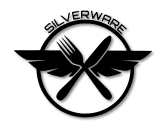Trace:
silf4ware
Differences
This shows you the differences between two versions of the page.
| Both sides previous revision Previous revision Next revision | Previous revision | ||
|
silf4ware [2020/07/09 09:56] d7ab6ba3 |
silf4ware [2020/07/09 12:36] (current) d7ab6ba3 [Gestures] |
||
|---|---|---|---|
| Line 35: | Line 35: | ||
| |PID Level Mode Configuration|angle_pid.c| | |PID Level Mode Configuration|angle_pid.c| | ||
| - | ==== Battery Cell Count ==== | + | ==== Basic Configuration ==== |
| + | |||
| + | === Battery Cell Count === | ||
| Default setup is configured for 4S batteries. Make sure to adjust CELL_COUNT_UNSCALED in battery.c if needed, e.g. for a 2S setup: | Default setup is configured for 4S batteries. Make sure to adjust CELL_COUNT_UNSCALED in battery.c if needed, e.g. for a 2S setup: | ||
| Line 44: | Line 46: | ||
| </ | </ | ||
| - | ==== Receiver | + | === Receiver === |
| The default configuration is setup for NRF24 modules. If using a NRF24 module with PA LNA, it is recommended to adjust TX_POWER in SilF4ware/ | The default configuration is setup for NRF24 modules. If using a NRF24 module with PA LNA, it is recommended to adjust TX_POWER in SilF4ware/ | ||
| Line 55: | Line 57: | ||
| If using a XN297 module, see [[https:// | If using a XN297 module, see [[https:// | ||
| - | ==== Dshot ==== | + | === Dshot === |
| Default setup is configured for using Dshot with RPM Filter. If using this configuration, | Default setup is configured for using Dshot with RPM Filter. If using this configuration, | ||
| Line 74: | Line 76: | ||
| </ | </ | ||
| - | ==== 2D/3D Flying | + | === 2D/3D Flying === |
| 3D flying is enabled by default. If using a 2D setup, following changes are needed: | 3D flying is enabled by default. If using a 2D setup, following changes are needed: | ||
| Line 95: | Line 97: | ||
| </ | </ | ||
| - | ==== Misc ==== | + | === Misc === |
| * Props out configuration is enabled by default (comment INVERT_YAW_PID to disable it) | * Props out configuration is enabled by default (comment INVERT_YAW_PID to disable it) | ||
| Line 110: | Line 112: | ||
| ==== Gestures ==== | ==== Gestures ==== | ||
| - | * PID Tuning: some gestures have been swapped in comparison | + | When you are used to use other silverware branches, please note that the gestures for PID tuning are swapped. |
| - | | + | |
| - | | + | |LRU|reboot flight controller| |
| + | |LRD|switch to DFU mode| | ||
| + | |LLU|switch to motors test mode| | ||
| + | |LLD|exit motors test mode| | ||
| + | |UUU|toggle autobind flag (remember to save with DDD)| | ||
| + | |UDD|switch to the next PID column| | ||
| + | |UDU|switch | ||
| + | |DDD|save configuration| | ||
| ==== Motors test mode ==== | ==== Motors test mode ==== | ||
silf4ware.1594281379.txt.gz · Last modified: 2020/07/09 09:56 by d7ab6ba3
Except where otherwise noted, content on this wiki is licensed under the following license: CC Attribution-Share Alike 4.0 International