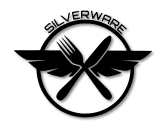Trace:
openmicro
Differences
This shows you the differences between two versions of the page.
| Both sides previous revision Previous revision Next revision | Previous revision | ||
|
openmicro [2018/01/13 00:10] sirdomsen |
openmicro [2020/02/24 17:03] (current) fenrisulven |
||
|---|---|---|---|
| Line 1: | Line 1: | ||
| - | **CG023 firmware** (or OpenMicro which is the folder name Silver13 used) is going to have support for multiple different hardware platforms. Each copter has slightly different pin-outs, but with the right settings in the hardware.h file, it should be able to support some. | + | **Silverware** is going to have support for multiple different hardware platforms. Each copter has slightly different pin-outs, but with the right settings in the hardware.h file, it should be able to support some. |
| For instructions on flashing a board with the STM32F0xx series processor, look at the bottom of this page. | For instructions on flashing a board with the STM32F0xx series processor, look at the bottom of this page. | ||
| Line 7: | Line 7: | ||
| === Hardware support === | === Hardware support === | ||
| - | If a copter uses supported chips, adding it to OpenMicro | + | If a copter uses supported chips, adding it to Silverware |
| + | |||
| + | < | ||
| ^MCU^Supported| | ^MCU^Supported| | ||
| Line 16: | Line 18: | ||
| </ | </ | ||
| + | |||
| + | < | ||
| ^MPU^Supported| | ^MPU^Supported| | ||
| Line 51: | Line 55: | ||
| < | < | ||
| - | ^Quad^H8 acro/ | + | ^Copter^H8 acro/ |
| - | |Eachine/ | + | |Eachine/ |
| |Eachine H8 3D mini| | | |yes 3D([[https:// | |Eachine H8 3D mini| | | |yes 3D([[https:// | ||
| |Floureon H101| |yes| | | | | |Floureon H101| |yes| | | | | ||
| |Eachine H8S| |yes| | | | | |Eachine H8S| |yes| | | | | ||
| |Eachine CG023| | |yes| | | | |Eachine CG023| | |yes| | | | ||
| - | |Eachine/ | + | |Eachine/ |
| |GW008 Skull Quad| | | |yes, forum post| | | |GW008 Skull Quad| | | |yes, forum post| | | ||
| |DHD D1| | |[[https:// | |DHD D1| | |[[https:// | ||
| Line 64: | Line 68: | ||
| |FQ777-124|yes ([[https:// | |FQ777-124|yes ([[https:// | ||
| |CX Model CX023|yes ([[https:// | |CX Model CX023|yes ([[https:// | ||
| - | |[[: | + | |[[: |
| |[[http:// | |[[http:// | ||
| + | |Furibee H801|yes| | |[[https:// | ||
| </ | </ | ||
| Line 74: | Line 79: | ||
| ^Copter^MCU^MPU^RX^Pinout^Supported^Notes| | ^Copter^MCU^MPU^RX^Pinout^Supported^Notes| | ||
| - | ^DHD D1^STM32F031K4^M540^XN297^-^[[https:// | + | ^DHD D1^STM32F031K4^M540^XN297^-^[[https:// |
| |Eachine H8 (Blue board)|STM32F030F4P6|M688|XN297LBW| |Yes ([[https:// | |Eachine H8 (Blue board)|STM32F030F4P6|M688|XN297LBW| |Yes ([[https:// | ||
| |M9912|STM32F031K4| |XN297|[[http:// | |M9912|STM32F031K4| |XN297|[[http:// | ||
| Line 86: | Line 91: | ||
| |FQ777-124 (Red)|GD32F130G6| | | |[[https:// | |FQ777-124 (Red)|GD32F130G6| | | |[[https:// | ||
| |Fayee FY804|STM32F031K4| |XN297| |May be same as D1|see D1 link above| | |Fayee FY804|STM32F031K4| |XN297| |May be same as D1|see D1 link above| | ||
| - | |Fayee FY805|STM32F031K4| |XN297| |Yes|[[https:// | + | |Fayee FY805|GD32F130K6| |XN297| |Yes|[[https:// |
| |DM003|STM32F031K4| |XN297|[[http:// | |DM003|STM32F031K4| |XN297|[[http:// | ||
| |DM007|STM32F031K4| |XN297| |Yes|[[https:// | |DM007|STM32F031K4| |XN297| |Yes|[[https:// | ||
| Line 132: | Line 137: | ||
| Before flashing, the hardware.h file must be configured to assign the correct pins to the processor for the board you are going to flash. There are instructions at the top of the hardware.h file. For an example of how to set up the LED's, read [[http:// | Before flashing, the hardware.h file must be configured to assign the correct pins to the processor for the board you are going to flash. There are instructions at the top of the hardware.h file. For an example of how to set up the LED's, read [[http:// | ||
| - | Since different quads have different pins of the main processor assigned to different functions (motors, LED's, gyro), silvverxxx made the code configurable. Of course, the default settings are for a CG023 and nothing has to be done for a CG023. This is only for if you want to flash a quad that uses an STM32F031 processor and it isn't a CG023. | + | Since different quads have different pins of the main processor assigned to different functions (motors, LED's, gyro), silvverxxx made the code configurable. Of course, the default settings are for another Copter |
| First you need to trace the pcb and find out what pins of the processor go to the gyro, the LED's and the motors. This is not easy on some pcb's as the traces can go from the top side to the bottom side through tiny copper tubes called vias. Other boards are easier and can sometimes be traced just from close-up pics on the internet. | First you need to trace the pcb and find out what pins of the processor go to the gyro, the LED's and the motors. This is not easy on some pcb's as the traces can go from the top side to the bottom side through tiny copper tubes called vias. Other boards are easier and can sometimes be traced just from close-up pics on the internet. | ||
openmicro.1515798609.txt.gz · Last modified: 2018/01/13 00:10 by sirdomsen
Except where otherwise noted, content on this wiki is licensed under the following license: CC Attribution-Share Alike 4.0 International