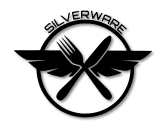Trace:
basic_devo_multipro
Differences
This shows you the differences between two versions of the page.
| Both sides previous revision Previous revision Next revision | Previous revision | ||
|
basic_devo_multipro [2016/10/09 02:30] ian446 |
basic_devo_multipro [2017/06/12 23:11] (current) sirdomsen |
||
|---|---|---|---|
| Line 36: | Line 36: | ||
| Here is a pic of a Devo screen showing a level/acro switch set up on Ch 6 (thanks to czajunia on rcgroups). The HOLD1 switch has been selected as the source in the Devo, and the curve is set to min/max, so the radio output is -100 or +100 depending on the position of the HOLD1 toggle switch. For Devo Ch 6, you would set the level/acro switch in the firmware in config.h to CH_FLIP. | Here is a pic of a Devo screen showing a level/acro switch set up on Ch 6 (thanks to czajunia on rcgroups). The HOLD1 switch has been selected as the source in the Devo, and the curve is set to min/max, so the radio output is -100 or +100 depending on the position of the HOLD1 toggle switch. For Devo Ch 6, you would set the level/acro switch in the firmware in config.h to CH_FLIP. | ||
| - | {{http:// | + | {{http:// |
| - | **Rates:** | + | <font 16px/ |
| - | For Devo or a multipro module, high rates is selected in the firmware, and then the low rate is set in your tx, to whatever value or values you prefer. | + | For Devo or a multipro module, high rates is selected |
| - | < | + | < |
| - | #define RATES CH_EXPERT</ | + | // rates / expert mode |
| + | #define RATES CH_EXPERT | ||
| + | </ | ||
| + | |||
| + | The actual rate of the " | ||
| < | < | ||
| Line 55: | Line 59: | ||
| #define HIRATEMULTI 2.0f | #define HIRATEMULTI 2.0f | ||
| #define HIRATEMULTIYAW 2.0f | #define HIRATEMULTIYAW 2.0f | ||
| + | </ | ||
| + | |||
| + | There is an **alternate method** to set rates on the quad using a radio channel, any of CH5 to CH10, In the code above, there is a low rate setting and a multiplier for high rates. The high rate can be selected with a radio channel in config.h as shown in the code below, the example uses CH5 to activate high rates. Thus by adjusting the values for MAX_RATE and HIRATEMULTI the low and high rates can be set to your preference. MAX_RATEYAW and HIRATEMULTIYAW work on the yaw axis only. STM Silverware (H8 blue, CG023, BWHOOP) does it the opposite way: You set the max rates in config.h and use a multi smaller than 1 to turn them down while low rates are selected. | ||
| + | < | ||
| + | // rates / expert mode | ||
| + | #define RATES DEVO_CHAN_5 | ||
| </ | </ | ||
basic_devo_multipro.1475973059.txt.gz · Last modified: 2016/10/09 02:30 by ian446
Except where otherwise noted, content on this wiki is licensed under the following license: CC Attribution-Share Alike 4.0 International