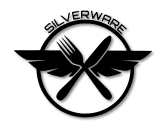Trace:
adding_a_buzzer
Differences
This shows you the differences between two versions of the page.
| Both sides previous revision Previous revision | |||
|
adding_a_buzzer [2017/04/19 21:58] jonnyphenomenon [Enabling in the firmware] |
adding_a_buzzer [2017/04/21 22:15] (current) jonnyphenomenon [Building your own using] |
||
|---|---|---|---|
| Line 54: | Line 54: | ||
| The diagram below shows the location of the three components you need to salvage. This example shows the location inside a Flourean H101 TX. Click on the image for a larger version to see detail. | The diagram below shows the location of the three components you need to salvage. This example shows the location inside a Flourean H101 TX. Click on the image for a larger version to see detail. | ||
| - | {{: | + | {{: |
| === Assembly === | === Assembly === | ||
| Line 62: | Line 62: | ||
| The finished item we're describing here will look something like: | The finished item we're describing here will look something like: | ||
| - | {{: | + | {{: |
| == Overview == | == Overview == | ||
| Line 74: | Line 74: | ||
| == Circuit diagram == | == Circuit diagram == | ||
| - | [add circuit diagram here] | + | {{: |
| + | |||
| + | {{: | ||
| \\ | \\ | ||
adding_a_buzzer.1492631925.txt.gz · Last modified: 2017/04/19 21:58 by jonnyphenomenon
Except where otherwise noted, content on this wiki is licensed under the following license: CC Attribution-Share Alike 4.0 International