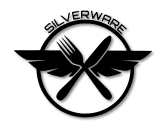brushless_setup
Differences
This shows you the differences between two versions of the page.
| Both sides previous revision Previous revision Next revision | Previous revision | ||
|
brushless_setup [2016/08/27 02:31] ian446 |
brushless_setup [2016/11/12 10:17] (current) silverxxx |
||
|---|---|---|---|
| Line 44: | Line 44: | ||
| Blheli has option to use "pwm input", | Blheli has option to use "pwm input", | ||
| + | |||
| + | ==== Safety ==== | ||
| + | |||
| + | Keep in mind not to flash the fc with the escs powered. | ||
| + | |||
| + | In the H101 and the current CG023 , the FC will turn off PPM at failsafe and before bind, so it should be safe to flash, but just in case, I don't recommend. However, not safe if the tx is bound and on. | ||
| + | |||
| + | The h8green , and currently blue as it has not been updated, they are not safe to flash while the escs are powered. It's rare, but they can turn on (full power) if the signal cuts off at just the right time. | ||
| Always consider that the quad may malfunction, | Always consider that the quad may malfunction, | ||
| Line 54: | Line 62: | ||
| H8 mini green board esc driver: ([[http:// | H8 mini green board esc driver: ([[http:// | ||
| - | |||
| - | **BASIC BRUSHLESS ESC SETUP (NON-3D)** | ||
| - | |||
| - | See in the [[http:// | ||
| - | |||
| - | Its a good idea to check each esc by connecting to BLHeli, hit Connect and then Read Setup, and make sure each esc has the exact same settings, and also the exact same firmware, and exact same firmware revision number. You can do it manually, or you can, if you want, do it this way: Read the first esc. If you are happy with the settings, (don't forget to untick the tx programming box), you can then click on ESC Setup/Save Setup to Ini File and save those settings in a file, give the file a name like XM20 1a or whatever so you can find it in the next step. Then Disconnect from that esc, and Connect to the next esc, go to ESC Setup/Read Setup From Ini File, find the file you just saved, and write those settings to the esc. After writing a setup, click on Read Setup to confirm the settings actually made it into the esc. Then click on Disconnect. Do that for the remaining 2 esc's too. That way, all 4 esc's will have identical settings. | ||
| - | |||
| - | Now, the following text assumes you are setting this quad up for normal flight, as opposed to 3D inverted flight. For 3D, a completely different setup is used. | ||
| - | |||
| - | Notice the values in the bottom right corner, PPM Min Throttle 1148 and PPM Max Throttle 1832. These need to be entered into the drv_pwm.c file like this: | ||
| - | |||
| - | #define ESC_MIN 1148\\ | ||
| - | #define ESC_MAX 1832 | ||
| - | |||
| - | This tells the FC processor what signals the esc is expecting for min and max throttle (so the esc and the FC are both on the same page so to speak). | ||
| - | |||
| - | #define ESC_THROTTLEOFF 960 | ||
| - | |||
| - | This tells the FC processor what signal to send to the esc to indicate throttle off condition. (It has nothing to do with BLHeli). 960 works for me, possibly any value from 900 to 1000 will work. And of course, for normal flight as opposed to 3D you would set bi-directional control off like this: | ||
| - | |||
| - | < | ||
| - | // enable for bi-directional control | ||
| - | //#define ENABLE_REVERSE | ||
| - | </ | ||
| - | |||
| - | PID's - I would start with something like this for a 150mm quad. If its too doughy/very slow response, try the 2nd set below and go from there. (These are some approximate values from similar size quads I have.) Note there is no way your quad will fly properly on these exact settings, the chances of that are incredibly small. It's just a suggested starting point. | ||
| - | |||
| - | float pidkp[PIDNUMBER] = { 4.0e-2 , 4.0e-2 , 2.0e-1 };\\ | ||
| - | float pidki[PIDNUMBER] = { 2.0e-1 , 2.0e-1 , 1.0e-1 };\\ | ||
| - | float pidkd[PIDNUMBER] = { 4.0e-1 , 4.0e-1 , 2.0e-1 }; | ||
| - | |||
| - | float pidkp[PIDNUMBER] = { 6.0e-2 , 6.0e-2 , 3.0e-1 };\\ | ||
| - | float pidki[PIDNUMBER] = { 3.0e-1 , 3.0e-1 , 2.0e-1 };\\ | ||
| - | float pidkd[PIDNUMBER] = { 6.0e-1 , 6.0e-1 , 3.0e-1 }; | ||
| - | |||
| - | If you end up going round in circles trying to tune it, and can't seem to find some good settings, try some different props. Props that are a low load for the motors (low pitch or small diameter for the motor) are often difficult to tune right IME. | ||
brushless_setup.1472257895.txt.gz · Last modified: 2016/08/27 02:31 (external edit)
Except where otherwise noted, content on this wiki is licensed under the following license: CC Attribution-Share Alike 4.0 International