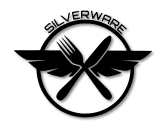Trace:
telemetry
Differences
This shows you the differences between two versions of the page.
| Both sides previous revision Previous revision Next revision | Previous revision | ||
|
telemetry [2016/11/27 11:51] sirdomsen |
telemetry [2018/05/14 00:28] (current) sirdomsen [Quick Devo setup:] |
||
|---|---|---|---|
| Line 1: | Line 1: | ||
| ==== Telemetry ==== | ==== Telemetry ==== | ||
| - | For now, all versions supporting | + | This page is based on [[https:// |
| + | See also this other [[https:// | ||
| + | |||
| + | ==== Quick Devo setup: ==== | ||
| + | |||
| + | The quad should have telemetry enabled by default | ||
| + | |||
| + | * Devo: select protocol Bayang, set protocol option " | ||
| + | * Add one or more of " | ||
| + | * You should | ||
| + | |||
| + | \\ **Devo 7e and other versions update info:** \\ \\ The telemetry is present in deviation firmware in the latest nightlies, currently. That means you may need to flash a recent nightly ( dec 2016 or newer) to make use of telemetry with the bayang protocol, and your flashed quadcopter. \\ \\ Please back-up the model files, and perhaps other files just in case, when upgrading the transmitter firmware. \\ \\ To enable telemetry , hit enter when selecting bayang protocol, the same as enabling telemetry for other protocols, such as DSMX \\ \\ The protocol with telemetry enabled will **only bind to a quad with telemetry capability**. With telemetry off, it will bind to all quads, including factory firmware, and telemetry quads. \\ \\ \\ **Telemetry | ||
| + | |||
| + | Telemetry names are shared with the dsm2 protocol, and as such, their names are not very appropriate to describe the quantity they represent. | ||
| + | |||
| + | \\ ***Fades_L** | ||
| + | **Additional: | ||
| + | |||
| + | The quadcopter only sends telemetry after a packet is received from the transmitter. This is to avoid on-air clashes when the code hopping becomes unsyncronized. Because of this, the telemetry rate will go down when reception is poor on the quadcopter. | ||
| + | |||
| + | **HACKs: | ||
| + | |||
| + | [[https:// | ||
telemetry.1480243884.txt.gz · Last modified: 2016/11/27 11:51 by sirdomsen
Except where otherwise noted, content on this wiki is licensed under the following license: CC Attribution-Share Alike 4.0 International