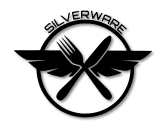playground:playground
Differences
This shows you the differences between two versions of the page.
| Both sides previous revision Previous revision Next revision | Previous revision | ||
|
playground:playground [2017/04/18 21:07] sirdomsen |
playground:playground [2022/03/01 13:14] (current) |
||
|---|---|---|---|
| Line 1: | Line 1: | ||
| - | ====== | + | ====== |
| - | + | ||
| - | This Wiki should introduce and help in and on a project, RCGroups user silverxxx has started in september 2015 | + | |
| - | + | ||
| - | **Features: | + | |
| - | + | ||
| - | * Acro mode | + | |
| - | * Level mode (switchable via TX channel or gestures, using stock TX) | + | |
| - | * Telemetry via Bluetooth using [[: | + | |
| - | * Telemetry using a DEVO and [[: | + | |
| - | * Telemetry using [[https:// | + | |
| - | * [[: | + | |
| - | * Inverted flight possibility on Floureon H101 / Eachine H8**S ** | + | |
| - | * Well suitable for custom builds, such as different frames, larger motors, Hexas, Brushless. Most compatible boards are known to drive 8520 coreless motors without issues | + | |
| - | * Switchable output to switch ' | + | |
| - | * Buzzer support (watch the mod section) for lost quad detection | + | |
| - | * 2S support for the green and blue H8 boards (don't use 1S brushed motors! For brushless only recommended, | + | |
| - | + | ||
| - | ==== The quads everything started with ==== | + | |
| - | + | ||
| - | {{: | + | |
| - | + | ||
| - | ==== Compatibility list ==== | + | |
| - | + | ||
| - | < | + | |
| - | + | ||
| - | ^Quad^H8 acro/ | + | |
| - | |Eachine/ | + | |
| - | |Eachine H8 3D mini| | | |yes 3D([[https:// | + | |
| - | |Floureon H101| |yes| | | | | + | |
| - | |Eachine H8S| |yes| | | | | + | |
| - | |Eachine CG023| | |yes| | | | + | |
| - | |Eachine/ | + | |
| - | |GW008 Skull Quad| | | |yes, forum post| | | + | |
| - | |DHD D1| | |[[https:// | + | |
| - | |Bayang X9, GD F130 mcu board|yes ([[http:// | + | |
| - | |Eachine 3D X4, CG027R board| | |yes| | | | + | |
| - | |FQ777-124|yes ([[https:// | + | |
| - | |CX Model CX023|yes ([[https:// | + | |
| - | + | ||
| - | </ | + | |
| - | + | ||
| - | ==== Common info links, including how to start ==== | + | |
| - | + | ||
| - | |[[https:// | + | |
| - | |[[http:// | + | |
| - | |[[http:// | + | |
| - | |[[http:// | + | |
| - | |[[http:// | + | |
| - | |[[https:// | + | |
| - | |[[: | + | |
| - | | | | | + | |
| - | ^[[http:// | + | |
| - | |[[https:// | + | |
| - | |[[https:// | + | |
| - | |[[https:// | + | |
| - | |[[http:// | + | |
| - | |[[http:// | + | |
| - | |[[http:// | + | |
| - | |[[http:// | + | |
| - | + | ||
| - | ^[[http:// | + | |
| - | |[[https:// | + | |
| - | |[[https:// | + | |
| - | |[[: | + | |
| - | + | ||
| - | ==== Beginner' | + | |
| - | + | ||
| - | [[: | + | |
| - | + | ||
| - | ==== Transmitter config ==== | + | |
| - | + | ||
| - | [[: | + | |
| - | + | ||
| - | [[: | + | |
| - | + | ||
| - | ==== FAQ ==== | + | |
| - | + | ||
| - | === Flashing === | + | |
| - | + | ||
| - | ^Question^Answer| | + | |
| - | |" | + | |
| - | |"No target connected" | + | |
| - | |" | + | |
| - | |Internal Command Error. Error: Flash Erase failed - Target DLL has been cancelled" | + | |
| - | |ST-link USB communication error or similar popup|Disconnect/ | + | |
| - | |Select device menu grayed out|This is from video, use text instructions from post, or skip the related steps| | + | |
| - | + | ||
| - | === Firmware settings === | + | |
| - | + | ||
| - | ^Question^Answer| | + | |
| - | |What PWM frequency is the best?|The pwm frequency changes the linearity of the motors (due to their inductance) and as such it can have an effect on flight. For 720 motors 8Khz seems to result in linear thrust. Some 6mm motors are similar. Increasing frequency reduces thrust at low throttle, so it can help with wobbles that occur while descending. 820 motors are still somewhat nonlinear even at 32Khz| | + | |
| - | + | ||
| - | === Flight === | + | |
| - | + | ||
| - | ^Question^Answer| | + | |
| - | |My quad is drifting in flight|Try the accelerometer calibration: | + | |
| - | |How do I fly acro without crashing all the time? | + | |
| - | + | ||
| - | === PID tuning === | + | |
| - | + | ||
| - | [[: | + | |
| - | + | ||
| - | [[: | + | |
| - | + | ||
| - | ==== Where to buy stuff? ==== | + | |
| - | + | ||
| - | STlink, spare props, good quality motors, batteries and so on. | + | |
| - | + | ||
| - | |[[http:// | + | |
| - | |[[https:// | + | |
| - | + | ||
| - | We all no doubt know the joys of the slow boat from China but hey they are cheap and available at Banggood | + | |
| - | + | ||
| - | ==== Mods ==== | + | |
| - | + | ||
| - | [[: | + | |
| - | + | ||
| - | ==== Changing firmware settings ==== | + | |
| - | + | ||
| - | [[: | + | |
| - | + | ||
| - | ==== Debug mode ==== | + | |
| - | + | ||
| - | [[: | + | |
| - | + | ||
| - | ==== Brushless setups ==== | + | |
| - | + | ||
| - | [[: | + | |
| - | + | ||
| - | [[: | + | |
| - | + | ||
| - | [[: | + | |
| - | + | ||
| - | [[: | + | |
playground/playground.1492542462.txt.gz · Last modified: 2017/04/18 21:07 by sirdomsen
Except where otherwise noted, content on this wiki is licensed under the following license: CC Attribution-Share Alike 4.0 International