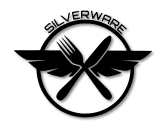Trace:
pidgesture
Differences
This shows you the differences between two versions of the page.
| Next revision | Previous revision | ||
|
pidgesture [2017/06/03 00:51] sirdomsen created |
pidgesture [2017/07/03 01:54] (current) silverxxx |
||
|---|---|---|---|
| Line 1: | Line 1: | ||
| - | ===== Gesture PID tuning | + | ===== Gesture PID tuning ===== |
| - | Silverware branches of [[https:// | + | The [[: |
| + | |||
| + | Silverware branches of [[https:// | ||
| New options in config.h: | New options in config.h: | ||
| Line 11: | Line 13: | ||
| </ | </ | ||
| - | Make sure you have commented in " | + | Make sure you have commented in |
| - | Basic instructions: | + | < |
| + | #define GESTURES2_ENABLE | ||
| + | </ | ||
| + | |||
| + | on STM Silverwares, | ||
| + | |||
| + | **Basic instructions: | ||
| The PIDs can be changed in the order you find them in pid.c | The PIDs can be changed in the order you find them in pid.c | ||
| Line 19: | Line 27: | ||
| example: | example: | ||
| - | < | + | < |
| + | // Kp | ||
| float pidkp_flash[PIDNUMBER] = { 12.0e-2, 12.0e-2, 4e-1 }; | float pidkp_flash[PIDNUMBER] = { 12.0e-2, 12.0e-2, 4e-1 }; | ||
| - | + | // Ki | |
| - | // Ki ROLL | + | |
| float pidki_flash[PIDNUMBER] = { 6.5e-1, 6.5e-1, 50e-1 }; | float pidki_flash[PIDNUMBER] = { 6.5e-1, 6.5e-1, 50e-1 }; | ||
| - | + | // Kd | |
| - | // Kd ROLL | + | |
| float pidkd_flash[PIDNUMBER] = { 6.05e-1, 6.05e-1, 4e-1 }; | float pidkd_flash[PIDNUMBER] = { 6.05e-1, 6.05e-1, 4e-1 }; | ||
| </ | </ | ||
| Line 31: | Line 38: | ||
| If you plug in the battery, The " | If you plug in the battery, The " | ||
| - | Gestures are as follows: | + | **Gestures are as follows:** |
| - | Up - Down - Up (further called UDU) (means right stick Up-Center-Down-Center-Up, | + | |
| - | + | | |
| - | Up - Down - Down (further called UDD) | + | |
| - | + | | |
| - | Up - Down - Left (further called UDL) | + | |
| - | + | ||
| - | Up - Down - Right (further called UDR) | + | |
| - | + | ||
| - | Down - Down - Down (further called DDD) | + | |
| UDU: Cycle the Cursor to the next Row (Confirmed by LED Blinks, 1x Blink = P, 2x Blink = I, 3x Blink = D) | UDU: Cycle the Cursor to the next Row (Confirmed by LED Blinks, 1x Blink = P, 2x Blink = I, 3x Blink = D) | ||
| - | UDD: Cycle the Cursor to the next Column (ROLL --> PITCH --> YAW, also confirmed by the LED blinks as above) | + | UDD: Cycle the Cursor to the next Column (ROLL –> PITCH –> YAW, also confirmed by the LED blinks as above) |
| //<font inherit/ | //<font inherit/ | ||
| Line 53: | Line 56: | ||
| UDR: Increase the selected Value (Where the Cursor stands) by 10% | UDR: Increase the selected Value (Where the Cursor stands) by 10% | ||
| - | DDD: Save The selected PIDs to the Quad (note: this also performs an ACC calibration, make sure the quad is levelled | + | DDD: Save The selected PIDs to the Quad. (Note: this performs an ACC calibration |
| + | |||
| + | For PID tuning, it's highly recommended to use [[: | ||
| + | |||
| + | For all that don't own an Android device and are interested in the actual numbers, [[: | ||
| + | |||
| + | {{https:// | ||
| + | |||
| + | **<font inherit/ | ||
| + | |||
| + | <font inherit/ | ||
| + | |||
| + | <font inherit/ | ||
| + | |||
| + | To use debug mode without reflashing the quad, you can do the following: | ||
| + | |||
| + | In the last tab of the settings ( utilities | ||
| - | For PID tuning, it's highly reecommended | + | Also go to stlink - settings |
pidgesture.1496443916.txt.gz · Last modified: 2017/06/03 00:51 by sirdomsen
Except where otherwise noted, content on this wiki is licensed under the following license: CC Attribution-Share Alike 4.0 International