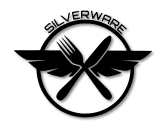Trace:
more_brushless_setup_info
Differences
This shows you the differences between two versions of the page.
| Both sides previous revision Previous revision Next revision | Previous revision | ||
|
more_brushless_setup_info [2018/02/09 03:27] ian446 |
more_brushless_setup_info [2018/03/09 10:11] (current) ian446 minor change |
||
|---|---|---|---|
| Line 1: | Line 1: | ||
| <font 16px/ | <font 16px/ | ||
| - | <font 13px/ | + | <font 13px/ |
| - | + | ||
| - | <font 13px/ | + | |
| <font 13px/ | <font 13px/ | ||
| Line 9: | Line 7: | ||
| <font 13px/ | <font 13px/ | ||
| - | <font 13px/ | + | <font 13px/ |
| - | <font 16px/ | + | <font 16px/ |
| <font 13px/ | <font 13px/ | ||
| Line 23: | Line 21: | ||
| <font 13px/ | <font 13px/ | ||
| - | < | + | < |
| + | #define DSHOT600 | ||
| //#define DSHOT150 | //#define DSHOT150 | ||
| //#define DSHOT300 | //#define DSHOT300 | ||
| Line 29: | Line 28: | ||
| // IDLE_OFFSET is added to the throttle. Adjust its value so that the motors | // IDLE_OFFSET is added to the throttle. Adjust its value so that the motors | ||
| // still spin at minimum throttle. | // still spin at minimum throttle. | ||
| - | #define IDLE_OFFSET 32</ | + | #define IDLE_OFFSET 32 |
| + | </ | ||
| <font 13px/ | <font 13px/ | ||
| Line 36: | Line 35: | ||
| <font 13px/ | <font 13px/ | ||
| - | <font 16px/ | + | <font 16px/ |
| <font 13px/ | <font 13px/ | ||
| - | |||
| < | < | ||
| //#define USE_PWM_DRIVER | //#define USE_PWM_DRIVER | ||
| Line 61: | Line 59: | ||
| </ | </ | ||
| - | <font 13px/ | + | <font 13px/ |
| - | + | ||
| - | <font 13px/ | + | |
| - | + | ||
| - | <font 13px/ | + | |
| < | < | ||
| Line 73: | Line 67: | ||
| </ | </ | ||
| - | <font 13px/ | + | <font 13px/ |
| < | < | ||
| - | // invert = signal after fets (may need 1k pullup resistor) | + | // output polarity |
| - | // commented = signal straight from CPU pins | + | // enable for motor output after fets |
| - | //# | + | # |
| </ | </ | ||
| - | <font 13px/ | + | <font 13px/ |
| - | + | ||
| - | <font 13px/ | + | |
| < | < | ||
| - | // output polarity | + | // invert = signal after fets (may need 1k pullup resistor) |
| - | // enable for motor output after fets | + | // commented = signal straight from CPU pins |
| - | # | + | //# |
| </ | </ | ||
| - | <font 13px/ | + | <font 13px/ |
| < | < | ||
| Line 99: | Line 91: | ||
| </ | </ | ||
| - | < | + | < |
| - | <font 13px/ | + | {{:lob9610000kv.jpg? |
| - | + | ||
| - | <font 13px/ | + | |
| - | + | ||
| - | <font 13px/ | + | |
| - | + | ||
| - | **<font 14px/ | + | |
| - | + | ||
| - | <font 13px/ | + | |
| - | < | + | |
| - | For the H8 mini green and H101 board set (in config.h): | + | |
| - | #define MOTOR_CURVE_NONE | + | |
| - | #define PWM_8KHZ | + | |
| - | + | ||
| - | For H8 mini blue board and CG023 set (in config.h): | + | |
| - | #define PWMFREQ 8000 | + | |
| - | #define MOTOR_CURVE_NONE | + | |
| - | </ | + | |
| - | + | ||
| - | <font 13px/ | + | |
| - | + | ||
| - | < | + | |
| - | // limit minimum motor output to a value (0.0 - 1.0) | + | |
| - | #define MOTOR_MIN_ENABLE | + | |
| - | #define MOTOR_MIN_VALUE 0.07 | + | |
| - | </ | + | |
more_brushless_setup_info.1518143236.txt.gz · Last modified: 2018/02/09 03:27 by ian446
Except where otherwise noted, content on this wiki is licensed under the following license: CC Attribution-Share Alike 4.0 International