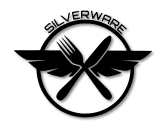Trace:
keilbug
Differences
This shows you the differences between two versions of the page.
| Both sides previous revision Previous revision Next revision | Previous revision | ||
|
keilbug [2018/01/06 21:56] ian446 |
keilbug [2018/06/20 13:02] (current) sirdomsen |
||
|---|---|---|---|
| Line 1: | Line 1: | ||
| + | <font 26px/ | ||
| + | |||
| ===== Keil-Bug workaround (needed for almost all boards except H101/H8S or H8mini_green ) ===== | ===== Keil-Bug workaround (needed for almost all boards except H101/H8S or H8mini_green ) ===== | ||
| Line 4: | Line 6: | ||
| - Install (if not already) [[http:// | - Install (if not already) [[http:// | ||
| - Connect (if not already) STLink to USB port | - Connect (if not already) STLink to USB port | ||
| - | - Connect | + | - Connect |
| - Power the quad using a battery | - Power the quad using a battery | ||
| - Click on " | - Click on " | ||
| - Click on " | - Click on " | ||
| - Open Keil | - Open Keil | ||
| - | - Unplug & plug quad's battery | + | - Unplug & plug quad's battery |
| - Click " | - Click " | ||
| - Click " | - Click " | ||
| - Finished | - Finished | ||
| - | **[[https://www.rcgroups.com/forums/ | + | <font inherit/ |
| - | ** | + | |
| + | **<font 14px/inherit;; | ||
| Regarding flashing the blue board for the first time I also have some problems but this is what I do: \\ | Regarding flashing the blue board for the first time I also have some problems but this is what I do: \\ | ||
| Line 29: | Line 32: | ||
| I'm sure there are other ways to get it working but that procedure works good for me. | I'm sure there are other ways to get it working but that procedure works good for me. | ||
| - | [[https:// | + | **<font 14px/ |
| - | + | ||
| - | | \\ Yet another recipe. Must be carried out in this order. Keil can be open, but minimised on the PC. \\ | + | |
| - | 1. Open the ST-Link Utility program. \\ | + | |
| - | 2. Connect ST-Link to USB port. Do not connect ST-Link to quad yet. \\ | + | |
| - | 3. Click " | + | |
| - | 4. You get a " | + | |
| - | 5. Close the message and close the ST-Link Utility program. Now the ST-Link is " | + | |
| - | 6. Open (or maximise) Keil, connect the quad, connect the quad's battery and flash it. \\ \\ | + | |
| - | Note for first erase and flash - usually it is needed to disconnect and then reconnect the battery after the erase and before the flash. No need to disconnect the quad or the ST-Link (or do anything in Keil) when doing this. \\ | | + | |
| - | | | | | + | |
| - | \\ | + | Yet another recipe. Must be carried out in this order. Keil can be open, but minimised on the PC. \\ |
| + | 1. Open the ST-Link Utility program. \\ | ||
| + | 2. Connect ST-Link to USB port. Do not connect ST-Link to quad yet. \\ | ||
| + | 3. Click " | ||
| + | 4. You get a " | ||
| + | 5. Close the message and close the ST-Link Utility program. Now the ST-Link is " | ||
| + | 6. Open (or maximise) Keil, connect the quad, connect the quad's battery and flash it. \\ \\ | ||
| + | Note for first erase and flash - usually it is needed to disconnect and then reconnect the battery after the erase and before the flash. No need to disconnect the quad or the ST-Link (or do anything in Keil) when doing this. | ||
keilbug.1515272193.txt.gz · Last modified: 2018/01/06 21:56 by ian446
Except where otherwise noted, content on this wiki is licensed under the following license: CC Attribution-Share Alike 4.0 International